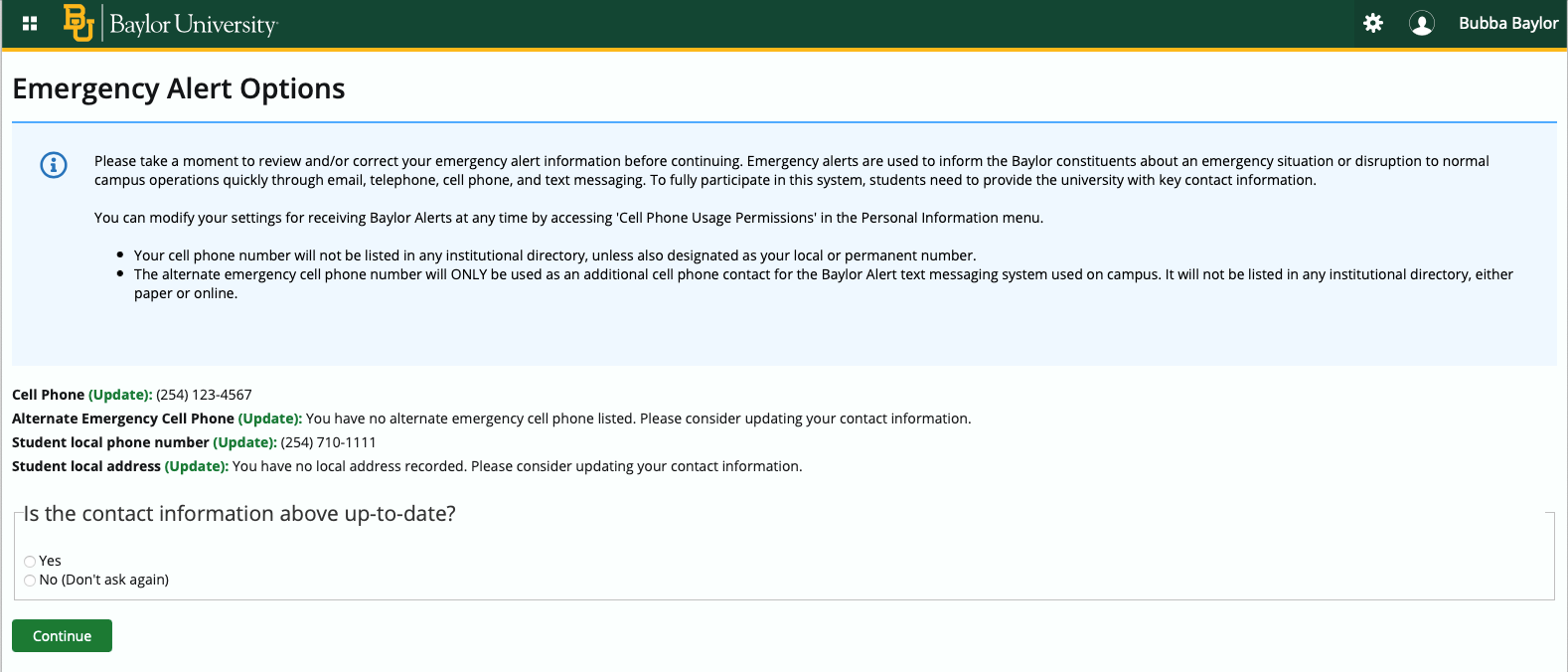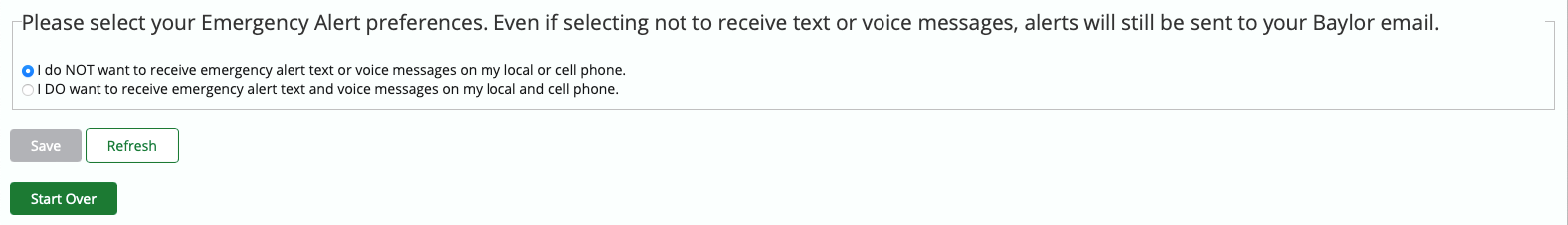Baylor Alert
Baylor Alert is the university's emergency notification system used to alert students, staff and faculty in the event of an emergency or threat on campus. The following systems may be utilized to communicate emergency information and procedures to campus constituents:
- Outdoor Notification System (Main Campus Only)
- Email notification to Baylor email account (baylor@getrave.com)
- Text message to cell phone (sender short codes include 226787, 67283, 78015, and 77295)
- Audio message to a cell phone or other telephone
- Official University websites (e.g. www.baylor.edu)
- Official University social media accounts (Facebook: https://www.baylor.edu/facebook/; Twitter: @baylor)
- Baylor Information Line (254-710-4411)
- University email distribution systems
Register for Baylor Alert
Students and employees can enter or update contact information online:
Students
- Login to BearWeb (https://bearweb.baylor.edu) and choose the “Personal Information” link.
- Click “Emergency Alert Options”.
- On the next page, you will see some of the contact information that Baylor University has for you.
- Make any corrections needed (you may also enter an alternate cell phone for text alerts)
- Verify that your contact information is correct and click “Continue”.
- Select the “I DO want to receive emergency alert text and voice messages on my local and cell phone.” option, then click “Save”.
Employees
1. Login to Ignite (https://ignite.web.baylor.edu/) and verify your Cell phone number is correct.
2. After clicking “Continue” the next question will appear.
Parents, visitors, contractors and others can opt-in to receive Baylor Alert (text messages) using one of following options:
- Short term visitors (1-3 days) can text Baylor1845 to 226787. *Note, subscriptions automatically expire after 3 days.
- Long term visitors (weeks, months, semester, etc.) can text Baylor76798 to 226787. *Note, subscriptions do not automatically expire. Users need to opt-out to stop receiving notifications.
Initial messages will provide a brief description of the incident. When additional information is available, additional messages may be sent to direct students, staff and faculty with further instructions. The information you receive may caution you to avoid certain areas of the campus, let you know if classes are canceled due to an emergency, or provide vital information on what actions you need to take if you are on campus during such a situation.
Notifications are given to the entire community due to the size of the campus, the frequency of movement within the campus by community members, and the concept of keeping the entire community aware of significant emergencies.
Additionally, a Timely Warning or Safety Notification may be issued utilizing the same process used for Baylor Alerts.
- Timely Warning: Notification of Clery crime(s) that have already occurred and are considered by the institution to represent a serious or continuing threat to students and employees.
- Safety Notification: May be issued when an incident or crime has occurred and may affect members of the campus community, but an emergency notification or timely warning is not required.
When you receive a Baylor Alert, immediately share the information with others.